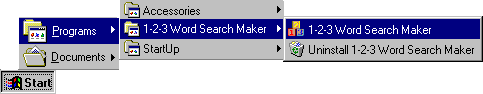|
|
|
|
|
|
Download
1-2-3 Word Search Maker™
This
page contains 4 steps. Please print this page or scroll down as needed.
Note:
The free demo can be converted into the full version with only a phone call,
so downloading the demo is also the first step to buying 1-2-3 Word Search
Maker™ electronically or over the phone.
Step 1 - Download 1-2-3 Word Search
Maker™. (This is like bringing
a new TV home in a box.)
This
software is for any version of Microsoft Windows, including Windows 7, 8, XP, Vista and others.
The
demo download should begin automatically. If not, click "Start"
below. |
|
|
|
|
|
|
|
|
|
|
|
|
|
Hint: Windows
will give you an opportunity to see (and change) where the file setup_ws.exe
will
be saved on your computer. Important: Please
take note of where it will be saved.
Optional:
Put this file on a blank diskette or other media for backup purposes
or to install on a computer that has no Internet access.
Step 2 - Install 1-2-3 Word
Search Maker™ on your computer. (This
is like setting up the TV in your living room.)
After
downloading you should have a new file on your computer called setup_ws.exe.
The next step is to run (i.e., start) this file. It will install 1-2-3
Word Search Maker™ on your computer. If you can not find this
file or have any trouble, see below.
Step 3 - Start 1-2-3 Word
Search Maker™. (This is like turning the TV on.) |
|
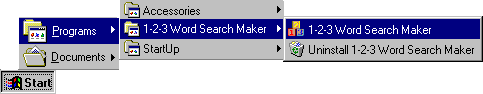 |
|
Note:
This may look different on your computer. |
|
On
Windows 95/98/NT4 or higher: Press the "Start"
button,
select "Programs," find
and select "1-2-3 Word Search Maker"
from the list. (This list may be alphabetized twice: A..Z, A..Z).
When you select 1-2-3 Word Search Maker, two choices will come up:
1-2-3 Word Search Maker (again) and Uninstall 1-2-3 Word Search Maker.
Select 1-2-3 Word Search Maker again.
Or,
if you see a 1-2-3 Word Search Maker icon, just double-click on it.
Step 4 - If you like it, buy
it.
You
can buy a license to unlock the demo at any time, before, during or
after downloading. The license number is an unlocking code that is
specific to your name. When you enter your name and license number
into the 1-2-3 Word Search Maker™ demo, it unlocks and
lets you use all of its features immediately, even for the puzzle
you started in demo mode. If you upgrade to a new computer, you can
move 1-2-3 Word Search Maker™ to your new computer for
free. Your name and license number will also entitle you to substantial
discounts on planned upgrades to 1-2-3 Word Search Maker™.
Click here for online order form.
The
online ordering process is secure and will give you a license number
(unlocking code) immediately. If you want us to mail you diskette,
you can also order these online.
To order by telephone.
Call 1-800-229-3939 or 1-801-426-7824 during regular hours.
If you have problems:
- If you can't find the file "setup_ws.exe"
on your computer: Press the Windows "Start" button,
select "Find," then select "Files or Folders,"
then search for the file named "setup_ws.exe". Look in each
drive starting with drive C:. (Hint: Change the "Look
in:" field to "My Computer.") When the file is found,
double click on it to install the demo. If this doesn't work, contact
us.
- If it won't install right: Occasionally
a file transfer stops early. Check if the size of the file setup_ws.exe
(right-click on it and select "Properties"). It should be 0.73 MB (or 752 KB or 770,396
bytes). If your copy is
too small, try downloading again, maybe from a different one of our
sites. If you still have trouble, please E-mail us or call us.
- It said it installed successfully, but now
what do I do? Follow step 3, above. Once you start 1-2-3
Word Search Maker™, it will suggest ways for you to learn
how to use it.
- If you have any other trouble downloading
or setting up our software: Please E-mail us or call us at 1-800-229-3939
(or 801-426-7824). We will make sure you have an opportunity to try
our software!
|
|
|
|
|